
Are you looking for Assistance?
Here you can find the answers to the most frequently asked questions about ISA products.
Read our FAQs and if you do not find what you are looking for fill in the form at the bottom of the page, we will be happy to help you.
Our FAQs
Technical Documentation
Where can I find the manual for an ISA product?
If you are a registered user in our SAAM++ service portal, by logging to your reserved area you can download the user and maintenance manual of your product. If, on the other hand, you are not registered yet, fill in the form to receive your credential.
In addition, you can find the latest version of the user and maintenance manual of your product inside the relative section on our website. Click here, choose the category and select your product. Inside the section, you will find the manual at the bottom of the page in the download area.
How can I get the parameter view of my ISA product?
You can find the parameter view in our SAAM++ service portal by logging to your reserved area. If you are not registered yet click here and fill in the form to receive your credentials.
Serial Number Label
Where can I find the serial number label of my product?
On the ISA products the serial number label is generally placed: in ice cream and pastry display cases under the counter top; in vertical displays in the back or inside at the bottom. Since the standard is not the same for all product types, if you cannot find the serial number label you can send us a request via form indicating the model name or attaching a photo.
How can I identify the serial number inside the label?
As highlighted in yellow in the image, the number that identifies your product is the one contained in the field “Matricola – Serial number”.
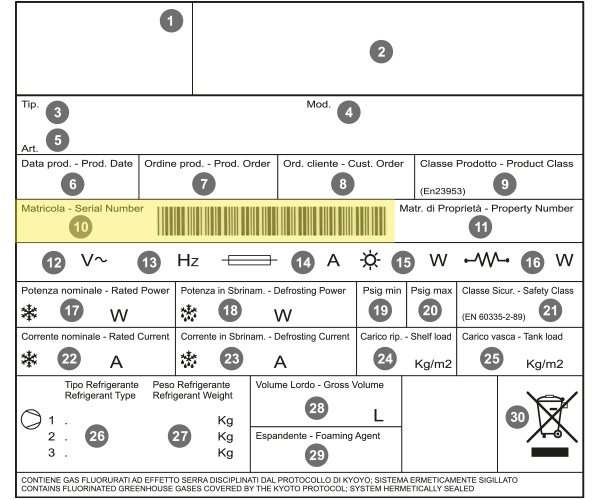
Spare Parts
How can I purchase spare parts for an ISA product?
You can request spare parts for your ISA product through our SAAM++ service portal, by logging into your reserved area. If you are not registered yet click here and fill in the form to receive your credentials. Alternatively, you can make a request using the form at the bottom of this page.
Reserved Area
Are you a registered user of our ISA service area?
If you are a registered user in our SAAM++ service portal, by logging into your reserved area you can interact with our service team. If you are not registered yet, click here and fill in the form to receive your credentials.
What can I do if I have an account for the reserved area of the ISA service?
Inside our SAAM++ service platform you can find technical informations about every product (manuals and parameter view), order spare parts of ISA products, open a ticket for a service request.
Product technical assistance
What do I do if I have a technical problem with my ISA product?
Through the SAAM++ service portal you can open a ticket for an assistance request using the form Activity Management. Your request will be taken care of by our assistance team. Alternatively, you can send us a structured request via our form at the bottom of the page.
How can I properly maintain my product?
Inside each ISA product manual you can find all the instructions and useful tips for a proper product maintenance. If you do not have the user manual, you can find it within our SAAM++ service portal or in the relative product sections of the website.
How long is the warranty on ISA products?
All our products come with a 12-month professional warranty, for more details see your ISA product manual or contact us by filling out the form at the bottom of the page.
Catalogue
Where can i view the products of the ISA catalogue?
You can view all the ISA products by clicking on the following links:
Contact us
Contact our staff will be happy to give you all the assistance you need